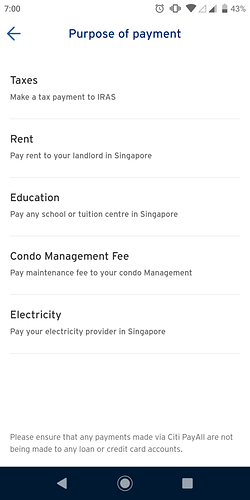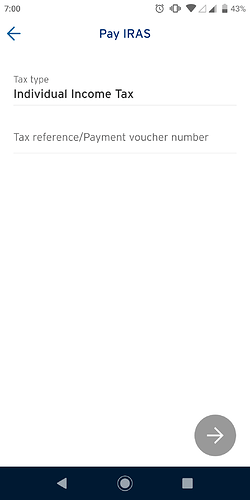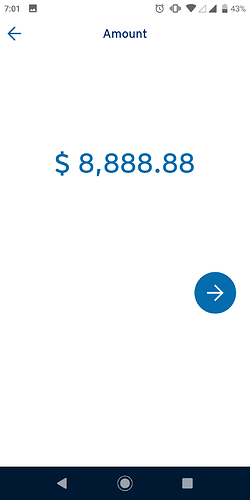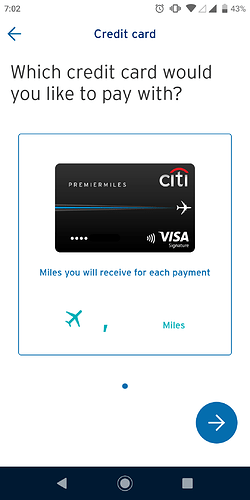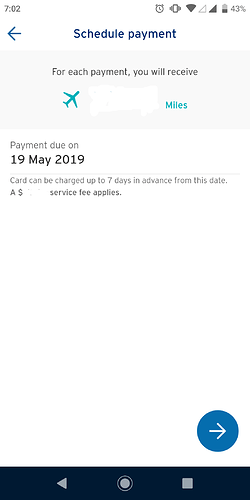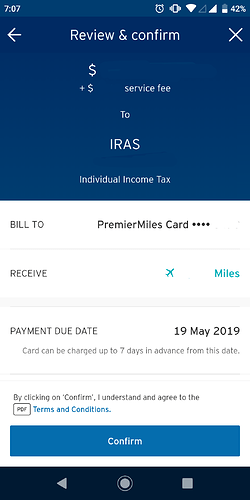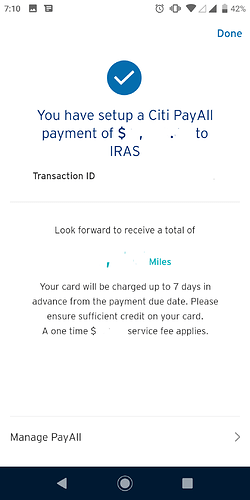This post was written by another personal finance blogger, reposted with the author’s permission. Click here to see the original post.
Long story short : 1.67¢ per mile — skip this post if it isn’t attractive to you. This is not a sponsored post.
Citi PayAll is a Citibank payment utility. I can now pay rent, school and enrichment expenses, taxes, condominium management fees and electricity bills using my credit card via the Citi PayAll feature for a small fee – which is 2% in my case. The cool thing is that, these payments will be able to earn miles!
I did a couple of screen captures while using the app, since it was my first time as well.
Step 1.
To start using Citi PayAll, I logged in to my Citibank SG mobile app (I use an Android phone) and tapped on “Payments” > “Citi PayAll”.
Step 2.
I then selected taxes.
Step 3.
Tax reference number would be my NRIC.
Step 4.
After which I entered the amount of taxes I’m paying (which is obviously not $8888 heh).
Step 5.
I chose my Citi PremierMiles credit card in order to earn 1.2 miles per dollar. Most importantly, the card you choose determines what form of reward points you’re getting.
Step 6.
The app would helpfully inform you of the miles you would potentially earn as well as the service fee you would need to pay, before you confirm the transaction.
Step 7.
Once again, all the details would be listed so that I can double-check it before I tapped “Confirm”.
And I’m done! OK – simple maths time.
Paying $100 in taxes via Citi PayAll would incur 2% fee which is $2.
In the process, I’ll earn 1.2 miles per dollar which is 120 miles in total.
Therefore, cost per mile = $2 / 120 = 1.67 cents
If you value miles at >1.67 cents per mile, then this strategy would work for you
If you would like to get the maximum rewards from your credit cards, do consider subscribing to our upcoming newsletter and follow us on Facebook to stay updated on the latest tips, tricks, and hacks to get the most out of your credit cards.